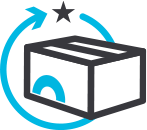
Save time ordering by scheduling your deliveries
Subscribe & Save
Never run out of supplies again
Set up your subscription schedule for your favorite wipes and more and get all of your recurring deliveries without spending a minute worrying about reordering. Within minutes, you’ll have all of your refills lined up for as long as you need them.
SHOP ALL SUBSCRIPTION PRODUCTS

Flexible scheduling
Set your schedule, skip an order, and change your deliveries as needed.

Subscribe & save
Enjoy savings on your favorite products when setting up a subscription.

Change or update anytime
Easily make any changes or updates to your subscriptions in your account.
Set up your subscription
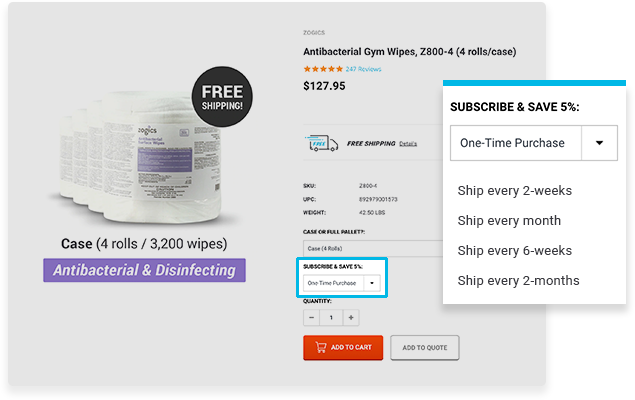
- 1 On subscription-eligible products, select your frequency for delivery.
- 2 Continue to checkout and place your order. That’s it! You’re set up with your subscription.
- 3 You’ll receive an email when your next delivery is ready to ship. Visit your account to view your subscription details.
SUBSCRIBE & SAVE FAQS
How do I
setup a subscription? add
1. On
eligible product pages, you'll see an option to "Subscribe & Save".
2. Under this option, select your order frequency.
3. Place your order, and your subscription setup is complete.
2. Under this option, select your order frequency.
3. Place your order, and your subscription setup is complete.
How do I
manage my subscription? add
1. Login to
your account.
2. Select My Subscriptions.
3. Within this menu, click "Actions". You can edit your payment method, shipping address, subscription details, skip a delivery, cancel your subscription, and more.
2. Select My Subscriptions.
3. Within this menu, click "Actions". You can edit your payment method, shipping address, subscription details, skip a delivery, cancel your subscription, and more.
How do I
update my credit card information? add
1. Login to
your account.
2. Select My Subscriptions.
3. Click on Actions. Select Change Payment Info.
If you'd like to add a new payment method altogether, navigate to your main Account page and go to Payment Methods. Once you've added your information to your account, you'll be able to select your new payment method in your subscription.
2. Select My Subscriptions.
3. Click on Actions. Select Change Payment Info.
If you'd like to add a new payment method altogether, navigate to your main Account page and go to Payment Methods. Once you've added your information to your account, you'll be able to select your new payment method in your subscription.
How do I
skip a delivery? add
1. Login to
your account.
2. Select My Subscriptions.
3. Click on Actions. Select Skip Next Shipment.
2. Select My Subscriptions.
3. Click on Actions. Select Skip Next Shipment.
How do I
cancel my subscription? add
1. Login to
your account.
2. Select My Subscriptions.
3. Click on Actions. Select Cancel Subscription.
2. Select My Subscriptions.
3. Click on Actions. Select Cancel Subscription.
